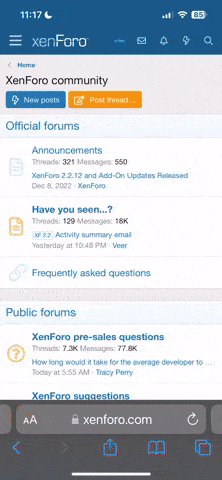Account Details - You can add an avatar and picture banner to your profile simply by clicking on your name at the top of the forum and selecting "Account Details." Provide info about yourself including your name on other platforms like IG and FB.
Clicking on someone's name you will get a pop-up box. Click on their name again in the pop-up box and then click on "About." This will then display any info they've decided to share publicly.
You may need to look up your Facebook user id from your Facebook account. Plenty of online tutorials for that.
Clicking on someone's name you will get a pop-up box. Click on their name again in the pop-up box and then click on "About." This will then display any info they've decided to share publicly.
You may need to look up your Facebook user id from your Facebook account. Plenty of online tutorials for that.
Last edited: