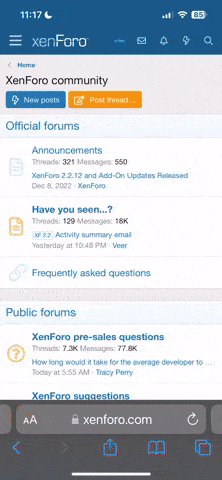You are using an out of date browser. It may not display this or other websites correctly.
You should upgrade or use an alternative browser.
You should upgrade or use an alternative browser.
Picture Tuesday
- Thread starter Hitch
- Start date
Dave Parks
Well-known member
That is really neat looking Hitch............you are having WAY too much fun with your cameras and Photo manipulating programs :^)
Dave
Dave
I'll say.I could use somr help on how to get my pics on to a thread.I can get them on Email,but that is all.
Joe O
Joe,
you need to have an image hosting account to do it right! They are very easy to use and a bunch of them offer free accounts...
check out www.photobucket.com
they offer free accounts, you can upload and manage your pics and it writes the image codes for you to post on here and have them show up on the thread!
good luck!
Dave
Dave Shady Larsen
Well-known member
Very nice my firend, good and clean looking!
Heres my last photo shop project well Ok ill show you the last 2 I have been working on layers and Animated Gif files.
I have been working on layers and Animated Gif files.


Heres my last photo shop project well Ok ill show you the last 2
Gordy huntin down a bumper

My Icon for the Honda Motorcycle Forum I visit

She looks so happy ... just look at thoes eyes......
MLBob Furia
Well-known member
Andy Dostal
Active member
Sorry Hitch, but I gotta ask, what did you use to cut out the duck, paths, extractor, or selection tools??? I have got into paths lately and I think they are the way to go, more control and speed.
Andy Dostal
Active member
I remembered the original, and thought you may have gone that route. The contrast between the too helps with that too. I just finished a 60th birthday DVD, and used paths to cut out 6 pictures of the subject, place a long shadow behind them, and move them across the screen for the Main Menu. Every time I use PS, I am just in awe. BTW, Dave nice work on Gordy's GIF. First one I did was my avatar, talk about squeaking it in with the file size. Here is the latest wallpaper I did.
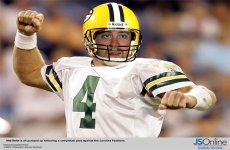
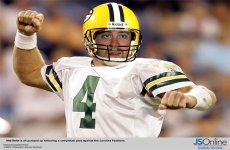
Dave B,thanks for the info.I checked out fotobucket and found two more in my computer
that have a 60 day free trial ,which I am now using.Still dont have is right, all the time,but I am working on it.
Parks puts all his pics on a CD then works from a photo program.I'll get the best way figured out someday.
Joe O
that have a 60 day free trial ,which I am now using.Still dont have is right, all the time,but I am working on it.
Parks puts all his pics on a CD then works from a photo program.I'll get the best way figured out someday.
Joe O
Dave B,thanks for the info.I checked out fotobucket and found two more in my computer
that have a 60 day free trial ,which I am now using.Still dont have is right, all the time,but I am working on it.
Parks puts all his pics on a CD then works from a photo program.I'll get the best way figured out someday.
Joe O
Joe,
the nice thing about photobucket, is that when you click on the pic you want to use, you can hit a button at the bottom and it will generate all of the html codes for you, so all you have to do is copy and paste them in!
for example! a pic of some friends and I eating mexican food after a moutain bike ride!

resizing is a different issue.
if you have photoshop, or a similar photo editing program you can do a "batch resize" and make all of the photos smaller without cropping etc. You can't stretch an image (make it larger) or it will get grainy (often mis-interpretted as out of focus)
there are other freeware programs that you can use to resize with... I will look to see what others are using, and get back to you.
oh. here is one that seams pretty easy and self explanitory... I haven't used it but it looks fairly easy to use!
photobucket also gives you the code at the bottom to paste stuff into emails.
if you have photoshop, or a similar photo editing program you can do a "batch resize" and make all of the photos smaller without cropping etc. You can't stretch an image (make it larger) or it will get grainy (often mis-interpretted as out of focus)
there are other freeware programs that you can use to resize with... I will look to see what others are using, and get back to you.
oh. here is one that seams pretty easy and self explanitory... I haven't used it but it looks fairly easy to use!
photobucket also gives you the code at the bottom to paste stuff into emails.