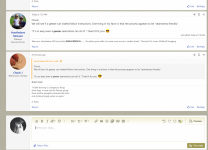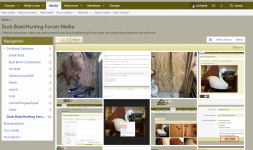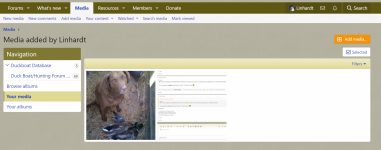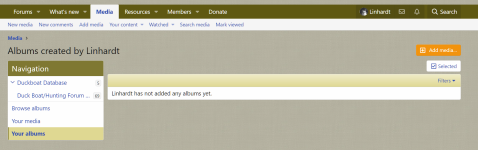Chuck J
Well-known member
It's so easy even a geezer can do it! (not referencing myself, but HuntinDave has been posting pics)
Click on Media at the top

Click Add Media

Click create a personal album (or later you can choose to add to an album you already started)

Click upload media

(at least on a window machine) it will open up your file explorer and you can pic pictures from anywhere on your 'puter:

Click Open
You can add descriptions at this point if you want (for those of us with limited memory capacity)

Scroll down and click save

When you want to post from your album, find the album and click the pic you want to post up

Right click on the image and then the little box with an arrow in the upper right

Scroll down to the Copy image BB code, and click the little copy button:

When posting, right click and paste...you should get something like this...you can preview to see the actual image

click preview again if you want to go back to editing, otherwise post it up

Sorry if some of my previous descriptions confused things
you can make multiple albums to organize things, you can choose to keep them private or share.
When posting, open two tabs with Duckboats, one with your album and one with the post you are making so you can bounce back and forth
This is all new to all of us, but I figured out a lot of things redoing those swan pictures, so I though I would share...if anyone has found easier ways (I am sure there are some) by all means, post them up, I am always game to learn...
Best
Chuck
Click on Media at the top

Click Add Media

Click create a personal album (or later you can choose to add to an album you already started)

Click upload media

(at least on a window machine) it will open up your file explorer and you can pic pictures from anywhere on your 'puter:

Click Open
You can add descriptions at this point if you want (for those of us with limited memory capacity)

Scroll down and click save

When you want to post from your album, find the album and click the pic you want to post up

Right click on the image and then the little box with an arrow in the upper right

Scroll down to the Copy image BB code, and click the little copy button:

When posting, right click and paste...you should get something like this...you can preview to see the actual image

click preview again if you want to go back to editing, otherwise post it up

Sorry if some of my previous descriptions confused things
you can make multiple albums to organize things, you can choose to keep them private or share.
When posting, open two tabs with Duckboats, one with your album and one with the post you are making so you can bounce back and forth
This is all new to all of us, but I figured out a lot of things redoing those swan pictures, so I though I would share...if anyone has found easier ways (I am sure there are some) by all means, post them up, I am always game to learn...
Best
Chuck
Attachments
-
 1702551085342.jpeg63.6 KB · Views: 52
1702551085342.jpeg63.6 KB · Views: 52 -
 1702551600706.jpeg115.3 KB · Views: 34
1702551600706.jpeg115.3 KB · Views: 34 -
 1702551574882.jpeg129.3 KB · Views: 30
1702551574882.jpeg129.3 KB · Views: 30 -
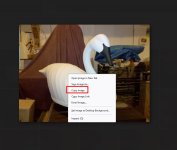 1702551524777.jpeg74.2 KB · Views: 32
1702551524777.jpeg74.2 KB · Views: 32 -
 1702551420601.jpeg117.4 KB · Views: 33
1702551420601.jpeg117.4 KB · Views: 33 -
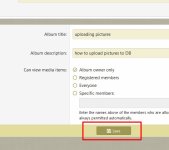 1702551371601.jpeg46.6 KB · Views: 33
1702551371601.jpeg46.6 KB · Views: 33 -
 1702551351983.jpeg117.3 KB · Views: 33
1702551351983.jpeg117.3 KB · Views: 33 -
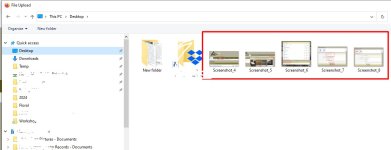 1702551230790.jpeg66.3 KB · Views: 37
1702551230790.jpeg66.3 KB · Views: 37 -
 1702551219661.jpeg98.4 KB · Views: 38
1702551219661.jpeg98.4 KB · Views: 38 -
 1702551158576.jpeg116.8 KB · Views: 43
1702551158576.jpeg116.8 KB · Views: 43 -
 1702551113778.jpeg188.8 KB · Views: 45
1702551113778.jpeg188.8 KB · Views: 45 -
 1702550973078.jpeg51.5 KB · Views: 4
1702550973078.jpeg51.5 KB · Views: 4
Last edited: