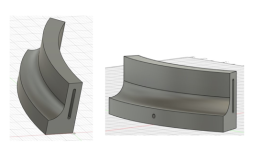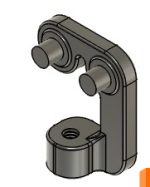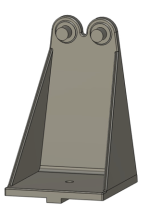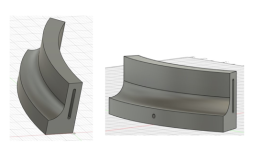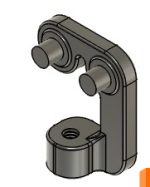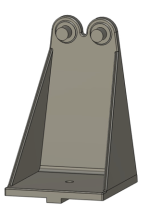Hello Michael,
I do remember that get together, your father and the
several bags of dog treats. Nice to hear that the carving knife is still around as well.
Thankyou for your detailed response, it is much appreciated. Of course it brings on more questions and options.

The printers that were on my short list;
(A) Bambu Lab A1 COMBO $509 (B) Bambu Lab P1P $520 (C) Anycubic Kobra 3 COMBO $399 (D) Anycubic Kobra 3 $299
You have added choice (E) Official Creality Ender 3 V3 Plus 3D Printer, 2024 New Version $419.00
https://www.amazon.com/gp/product/B0D2SNHQMH/ref=sw_img_1?smid=A2ALB3RMNIRLH8
I am genuinely interested in your thoughts between these five models. I had actually initially narrowed the list to just the two Bambu models, but I may rethink that. If you have the time, I'd welcome your additional input on the machines themselves. Part of my conundrum is defining, in my own mind, my needs and/or wants.

"The Bambu Lab A1 is a very solid choice. ----- currently on sale for $359." This brings up the issue of single color versus 4 color. Seems the multi color option adds $100 to $150 to the price of any machine. So far, my needs have been met with a single color machine. Is "multi color" a frivolous option if one doesn't actually foresee the need? ( yes, I think I already know the answer, just wondering how often I might get a request for a multicolor job from friends.)
Thanks for your time.
Personally, If I was in your position, I would pick the Bambu A1
For context, I picked up an Anycubic Kobra 2 Max about a year and a half ago. It’s a very nice printer that makes quality prints, has quite a few nice quality of life features that are leaps and bounds better than my Ender 3, and has an absolutely massive build volume. I haven’t ran into that many issues with it, and the ones that I have run into were minor or easily fixed, either on my own or with the help of their support team. Print quality leaves just a little bit to be desired in some minor areas, but whether it is an issue with my print settings or an issue with Anycubic’s slicer software remains to be seen.
Both the A1 and the Kobra 3 are very similar printers. They both have functionally the same build volumes, officially support the same materials, and have the same set of features: automatic bed leveling // calibration, active flow control, wireless printing, filament runout detection, and options for remote monitoring. Their toolhead speeds are functionally the same, and both can be equipped with a multi color filament system.
As for noise, both printers have “silent” modes that decrease the feedrate to make the machine run a little quieter. On my Kobra 2 Max, this significantly decreases the noise the printer makes when moving, although, ironically, most of the noise the printer makes is from the PSU fan. I can say from personal experience that, even with silent mode engaged, you cannot sleep in the same room with the printer while it is running. Thankfully soldering in a quieter fan is an easy enough fix, although I think they have fixed this for the Kobra 3s. From what I’ve seen, both machines tend to work at the about the same noise level.
The biggest difference between the two printers would be quality control. While I have thankfully not experienced it, I have heard that Anycubic has had a fair number of QC problems with their FDM printers. That being said, they have good warranty coverage and a solid return policy and will not hesitate to send you a replacement should you run into any serious trouble. The Bambu A1, aside from a brief recall, lacks most of these QC problems, but I’ve heard good things about their return policies.
Like I said earlier, I would personally go with the A1. Generally, it seems that it’s easier to tune to get high quality prints out of, whether that be machine construction or how the slicer software is programmed. They also have a wider range of aftermarket parts on their website, such as different bed options and nozzle sizes. Although, again, these printers are very similar, practically identical. Anycubic made the Kobra 3 to be a direct competitor to the A1, and they certainly did a good job for their lesser price point.
As for a multi color filament system for either printer, I have never needed a part that’s made from multiple colors that I couldn’t achieve by pausing the print and swapping filaments. It would be a nice option to have, so the parts that you make could have different colored sections depending on use or functionality, although it’d be mostly a novelty in my opinion. I’m certain that if friends knew that you had a machine capable of doing that, you would get a bunch of requests of whatever cool thing they found on Instagram or Tik Tok or whatever. Just keep in mind that you would need to keep at least a roll of most shades of color to pull this off.
And for the record, I think your typing skills are spot on.