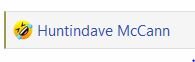You are using an out of date browser. It may not display this or other websites correctly.
You should upgrade or use an alternative browser.
You should upgrade or use an alternative browser.
We Are Live!
- Thread starter Eric Patterson
- Start date
Chuck J
Well-known member
I thought the new site was supposed to weed out the riff-raff
Obviously a double failure
I thought the new site was supposed to weed out the riff-raff.
Didn't work on you sooooooooooooo ??
The site looks awesome Eric! I donated tonight.
Maybe in the future we could consider some auctions to help keep the lights on here. I bet folk on here could offer items for auction.
Huntindave McCann
Well-known member
I'm not sure I like all the new features...
View attachment 52320
Use your words...you know, like a grown up!
Last edited:
Be sure to download the app for your phone.Eric, site looks great and is nice to not have to zoom in to every post to read them on my phone. Thanks for this huge effort to get things updated and transferred.
Attachments
Chuck J
Well-known member
Eric is the app a better way to access the site? I've almost always been 100% access via iPhone on the internet. This new setup is even slicker than the old setup. I don't see a need to use an app unless it's better for you or me? Obviously I'm not techie at all. My access to internet "stuff" is if it works fine but when something doesn't I'm usually lost. So far this works fine...better than before.
So what's the reason for me to go through an app? Sorry if this is a dumb q
So what's the reason for me to go through an app? Sorry if this is a dumb q
Pictures are worth 1000 words they say so there are lotsa words there?my
,,,,,,,,,,,,,,,,,,,,,,,,,, better?
Eric,
Thanks for help getting me logged in...the site looks fantastic. Thank you for all the time you have put into this.
Chris
Thanks for help getting me logged in...the site looks fantastic. Thank you for all the time you have put into this.
Chris
benp
Well-known member
Do you have a link to the app? I searched for it and couldn't find itBe sure to download the app for your phone.
You don't really need one. Are you apple or android? If you are using your phone go to your browser and open the site. Then select menu and look down and you'll see "install the app."Do you have a link to the app? I searched for it and couldn't find it
Huntindave McCann
Well-known member
Brad,Eric is the app a better way to access the site? I've almost always been 100% access via iPhone on the internet. This new setup is even slicker than the old setup. I don't see a need to use an app unless it's better for you or me? Obviously I'm not techie at all. My access to internet "stuff" is if it works fine but when something doesn't I'm usually lost. So far this works fine...better than before.
So what's the reason for me to go through an app? Sorry if this is a dumb q
I'm not much of a techie myself. I did however play around to see what difference it made on my phone (android). It seems the difference I see is that having an app icon for DHBP, allows you to tap on the icon and go directly to Duckboats,net with just the one tap. There may be more???
benp
Well-known member
iPhone. I found the info in the left menu and put it on the Home Screen. Will see what it does.You don't really need one. Are you apple or android? If you are using your phone go to your browser and open the site. Then select menu and look down and you'll see "install the app."
Huntindave McCann
Well-known member
On my Samsung, there was an icon at the very top of my screen just to the left of the "refresh" icon. Clicking on the icon brought up the choice to add the app. Hope I explained it correctly.Do you have a link to the app? I searched for it and couldn't find it
On my Samsung, there was an icon at the very top of my screen just to the left of the "refresh" icon. Clicking on the icon brought up the choice to add the app. Hope I explained it correctly.
Did you get the right icon? On IOS (iphone) basically it is a safari shortcut. I think it has more functionality if you have an Android.iPhone. I found the info in the left menu and put it on the Home Screen. Will see what it does.
Dave M
Well-known member
Thank Eric ! Happy to be backWelcome to the new home of duckboats.net. To log in you need to request a new password. If you don't get an email to reset your password please email me, ep@duckboats.net, and I'll lend a hand.
Eric